Controlli sulla storia di un’auto: cosa sono, come farli е perché?
I. Cos’è un controllo della storia di un’auto? Il controllo della storia di un veicolo (Car History Check) è un processo di verifica digitale che consente di analizzare il...
Il problema JLR: analisi tecnica e prospettive per il settore aftermarket
È arrivato il momento di affrontare in modo concreto la situazione di Jaguar Land Rover (JLR) e le implicazioni per i professionisti dell’aftermarket. Il 2025 è stato un anno particolarmente...
Diagnostica Renault Abrites: perché è lo strumento più completo
Perché Abrites Diagnostics per Renault è così apprezzato Quando si parla di Renault, ne abbiamo già discusso molte volte, analizzando nel tempo numerose funzioni e soluzioni...
Endurance racing: il vero apice del Motorsport
Nel pieno spirito delle grandi gare di durata – come Le Mans, Spa, Nürburgring, Suzuka e tante altre – quest’anno il nostro “Black Friday” sarà diverso dal solito. Oggi...
Diagnostica, avanzata. Diagnodes di Abrites
È passato un po’ di tempo dal mio ultimo post. Sono stato impegnato con le formazioni e uno degli argomenti su cui ho formato i nostri clienti è il Diagnodes I. Ma cos’è...
VGS4-NAG2: perché è così importante e come abbiamo risolto?
Se hai già visto il nostro ultimo video su YouTube dedicato alla licenza MN039, sai che abbiamo fatto un grande passo avanti nella gestione della meccatronica VGS4-NAG2. Ma perché...
Diagnosi auto McLaren: storia delle McLaren Four e soluzioni Abrites
I. McLaren F1 – L’inizio di tutto e icona delle supercar 1988, aeroporto di Milano. Creighton Brown – direttore McLaren Racing; Ron Dennis – team manager McLaren; Mansour Ojjeh...
Ampliação das Capacidades de Pagamento com EBANX: Uma Nova Era para Abrites no Brasil
Pense globalmente, aja localmente: Facilite seus pagamentos na Abrites com EBANX Esta frase me lembra de René Dubos, um microbiologista, ecologista e humanista franco-americano, que foi fundamental...
Architettura Modulata a Zone: Rivoluzione Reale o Solo una Nuova Tendenza?
I. Introduzione Di recente ho visto una breve reel su Instagram di Mate Rimac, una figura che ammiro profondamente per i suoi risultati straordinari nel settore automotive. In quell’occasione,...
Il Summer Jam di Abrites è tornato – Le nostre migliori offerte per i clienti fedeli sono qui
Ci risiamo! È arrivato quel momento dell’anno: l’Abrites Summer Jam è appena iniziato, e potete approfittare di sconti incredibili per ottenere pacchetti software...
Restyling vs evoluzione
Quanto sono diversi i restyling rispetto alle evoluzioni? Ogni pochi anni i produttori aggiornano i loro modelli. Una sorta di ciclo di produzione intermedio si aggiorna per invogliare l'appetito...



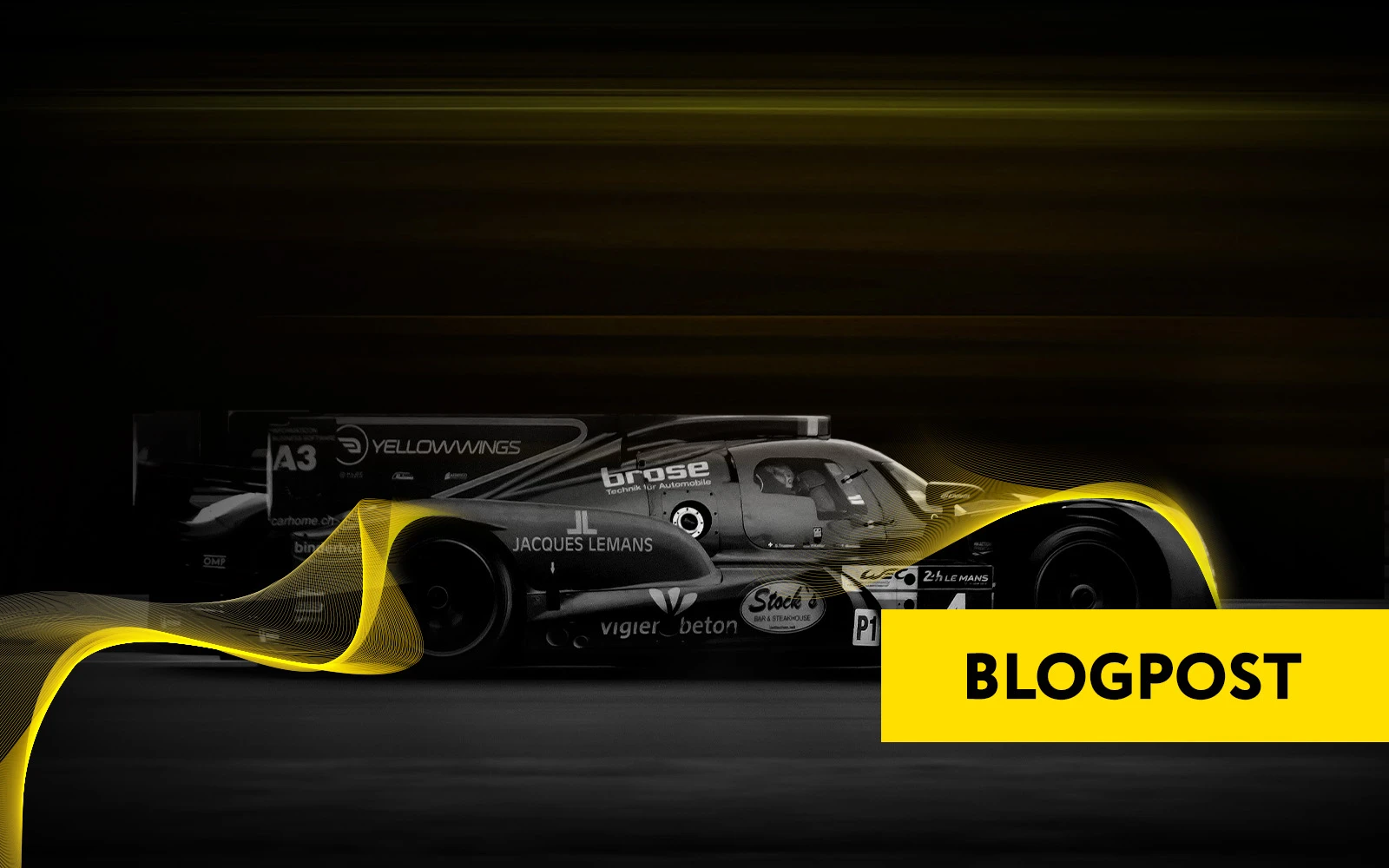
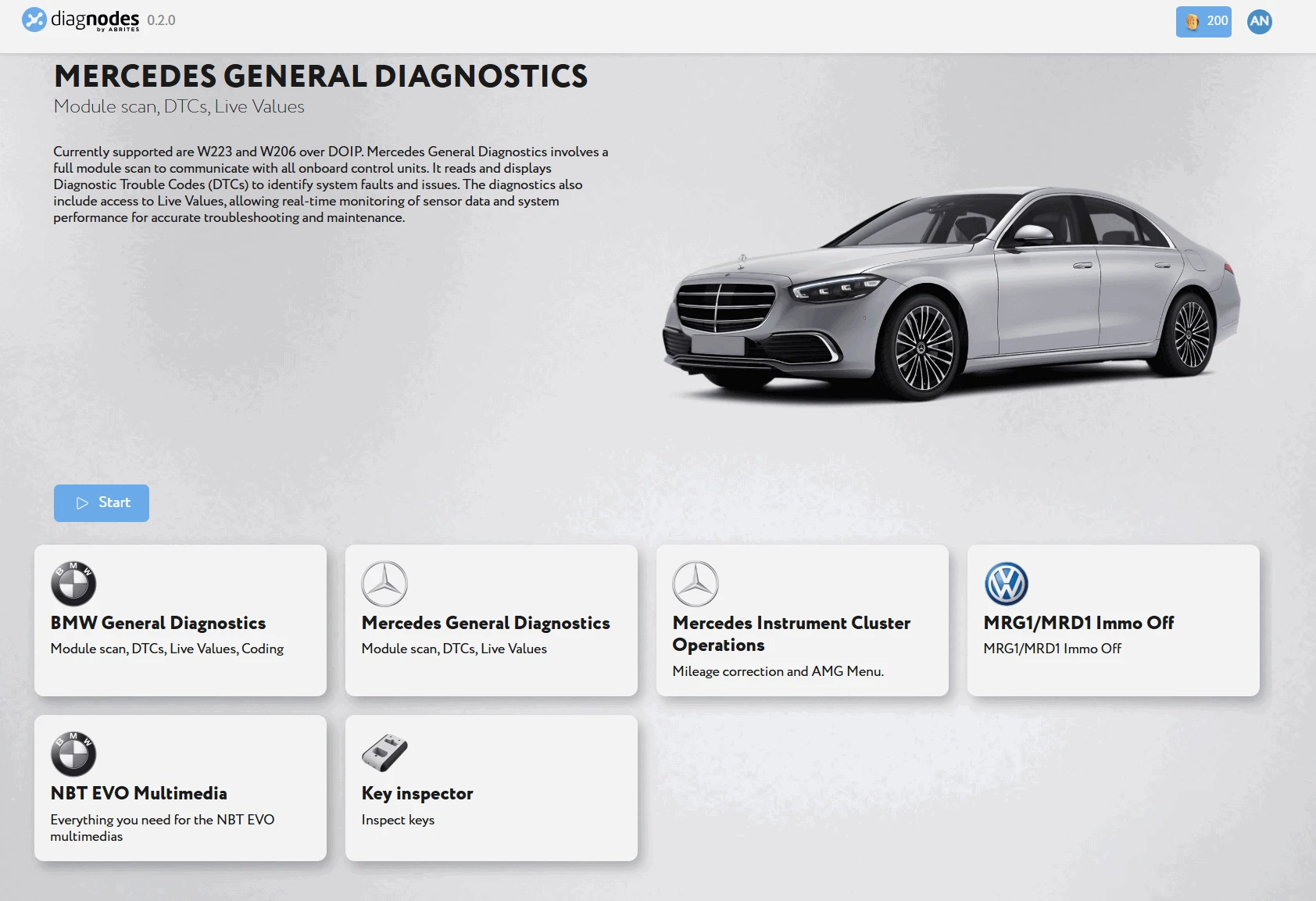
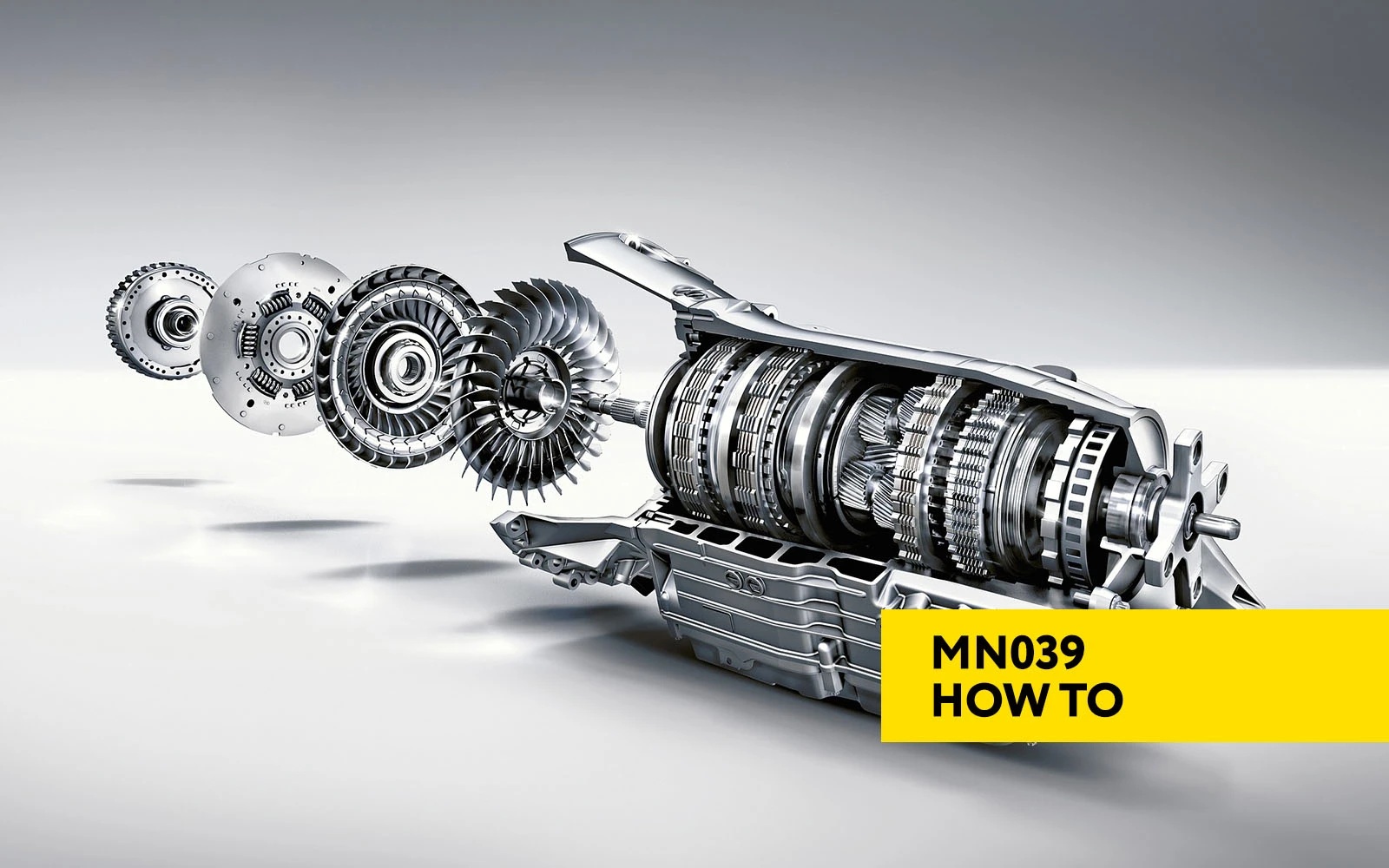


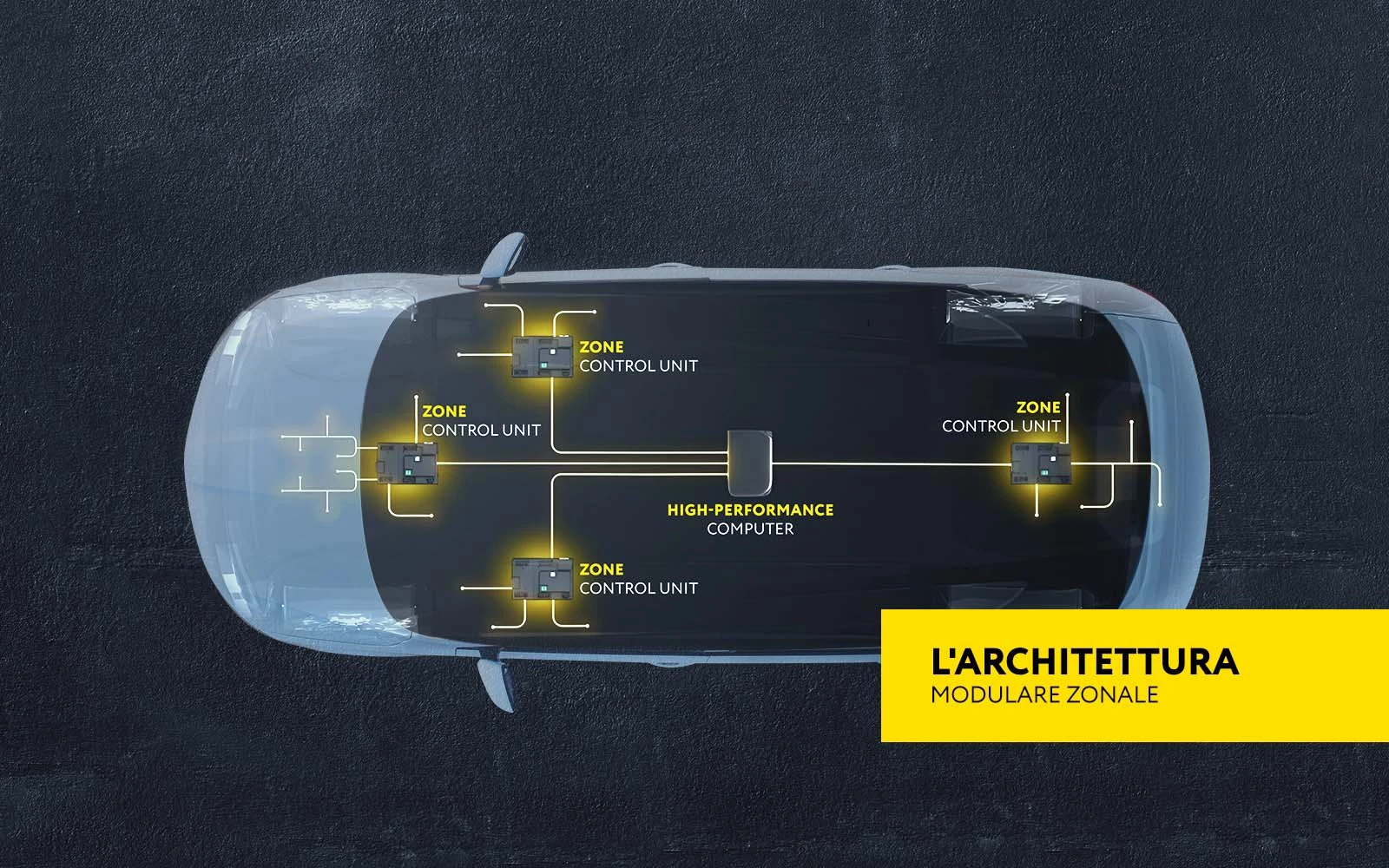


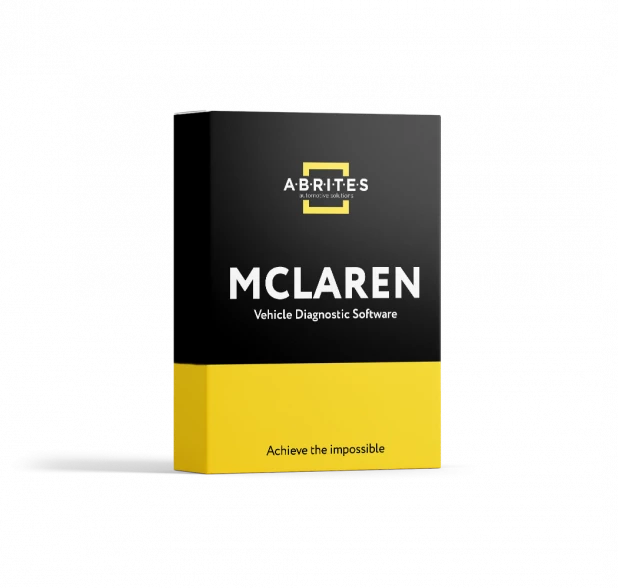 Configurazione quadro strumenti (ADI) auto
Configurazione quadro strumenti (ADI) auto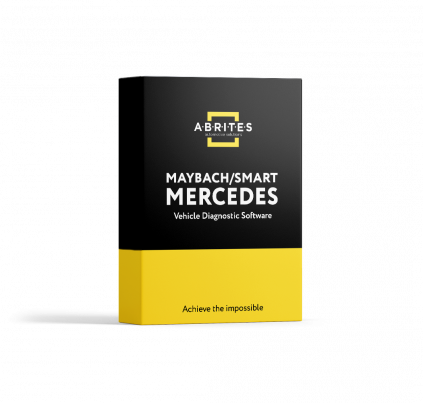 Personalizzazione TCU senza dati FBS4
Personalizzazione TCU senza dati FBS4
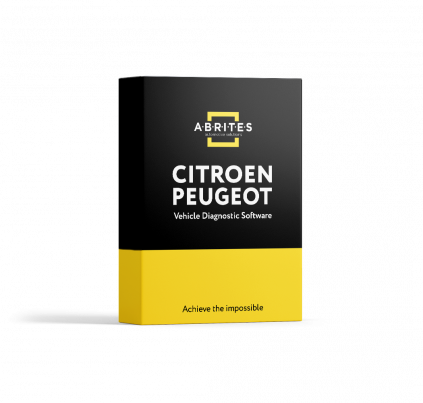 Gestione Dati Quadri Strumenti (IC, BSI,
Gestione Dati Quadri Strumenti (IC, BSI,