
A CLOSER LOOK AT THE ABRITES ONLINE SOLUTIONS FOR VAG
Using the Abrites Diagnostics for VAG Online we have access to a multitude of functionality related to the MMI (Multi Media System), Basic settings, adaptations, and long coding. It is very important to know that Abrites Diagnostics for VAG is able to save a backup of everything you can change to a file on your computer which you can later use to restore the module or whole vehicle to the state in which you started. It is very important to save backups using the “save to file” option in order to be safe.
Please keep in mind that all of the functionality described below may require hardware changes or coding of multiple modules within the VAG vehicles in order to ensure full functionality. Research about each particular case must be conducted before performing any of the below.
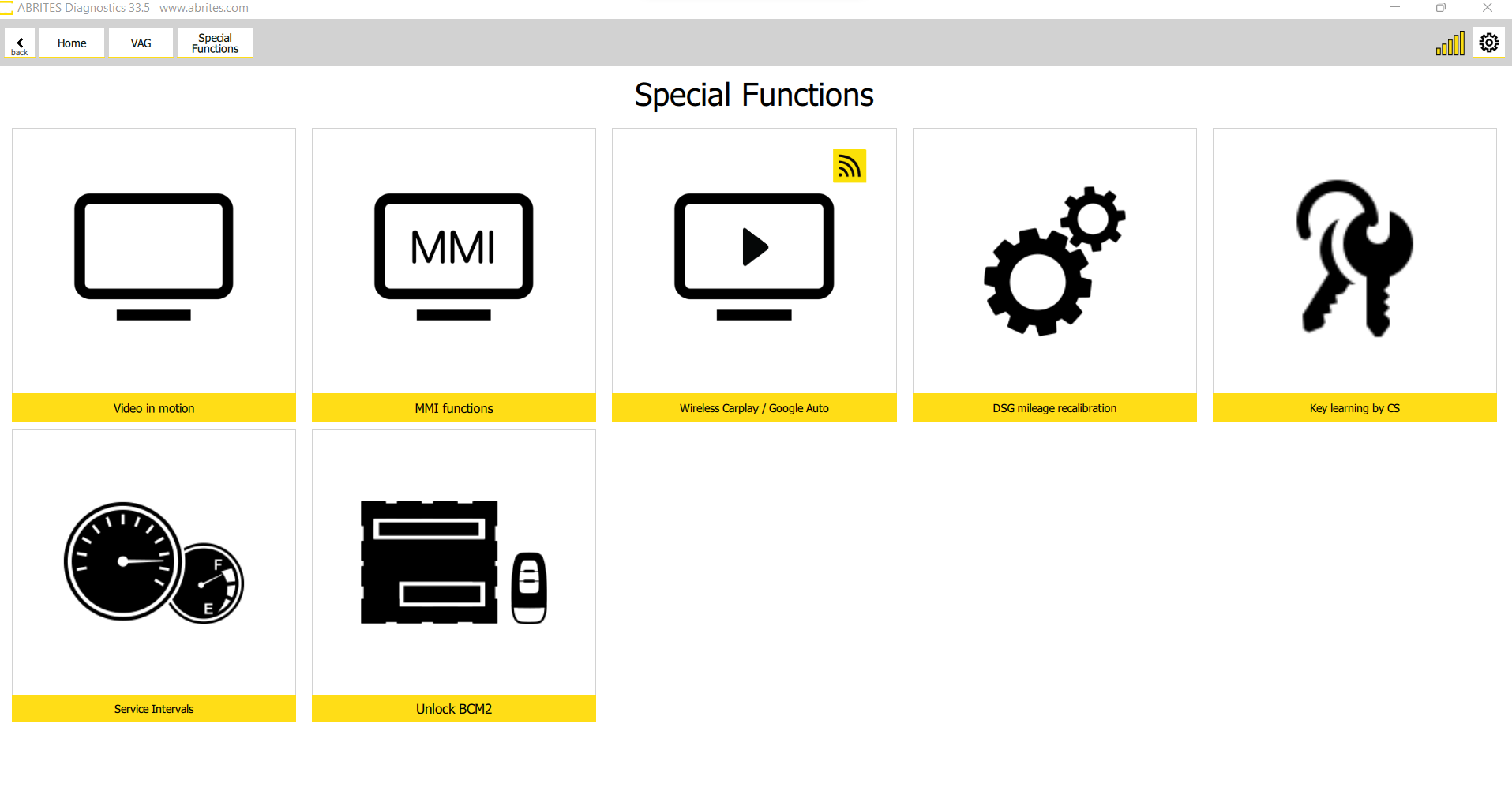
In order to know what you are doing you need to know what each of these terms mean. Here is a brief description:
1. Basic settings – designed to return the settings to the factory preset settings for the specific vehicle. Example: Dirty throttle body has been cleaned and needs to be returned to its factory settings because it is no longer full of sutt.
2. Adaptation – adaptations are designed to change a certain setting within a module of the vehicle. Example: Rear door opening height, service interval reset.
3. Long coding – this feature is designed to change settings within modules within a vehicle to change its functionality. Example: Change the cluster from US to EU specification, enable daytime running lights, etc.
II. Abilities of the special functions in Abrites Diagnostic for VAG Online.
1. MMI related functions. In the MMI functions menu we have the ability to enable and disable features in the MMI system. This is done using toggle switches on the right-hand side of the screen. On the left side is the feature itself and on the right side you can enable and disable a chosen feature. Examples of what can be enabled and disabled can be:
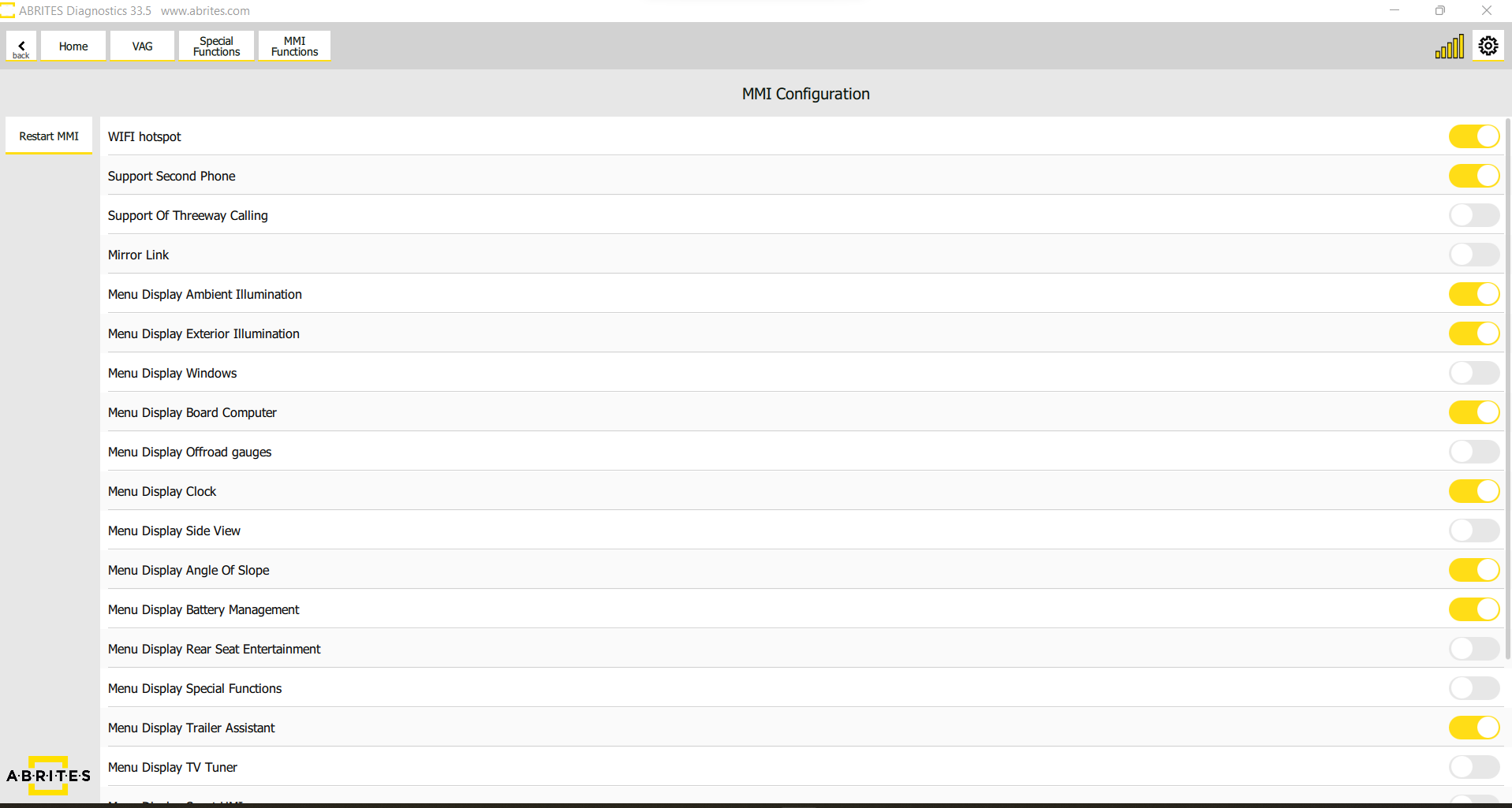
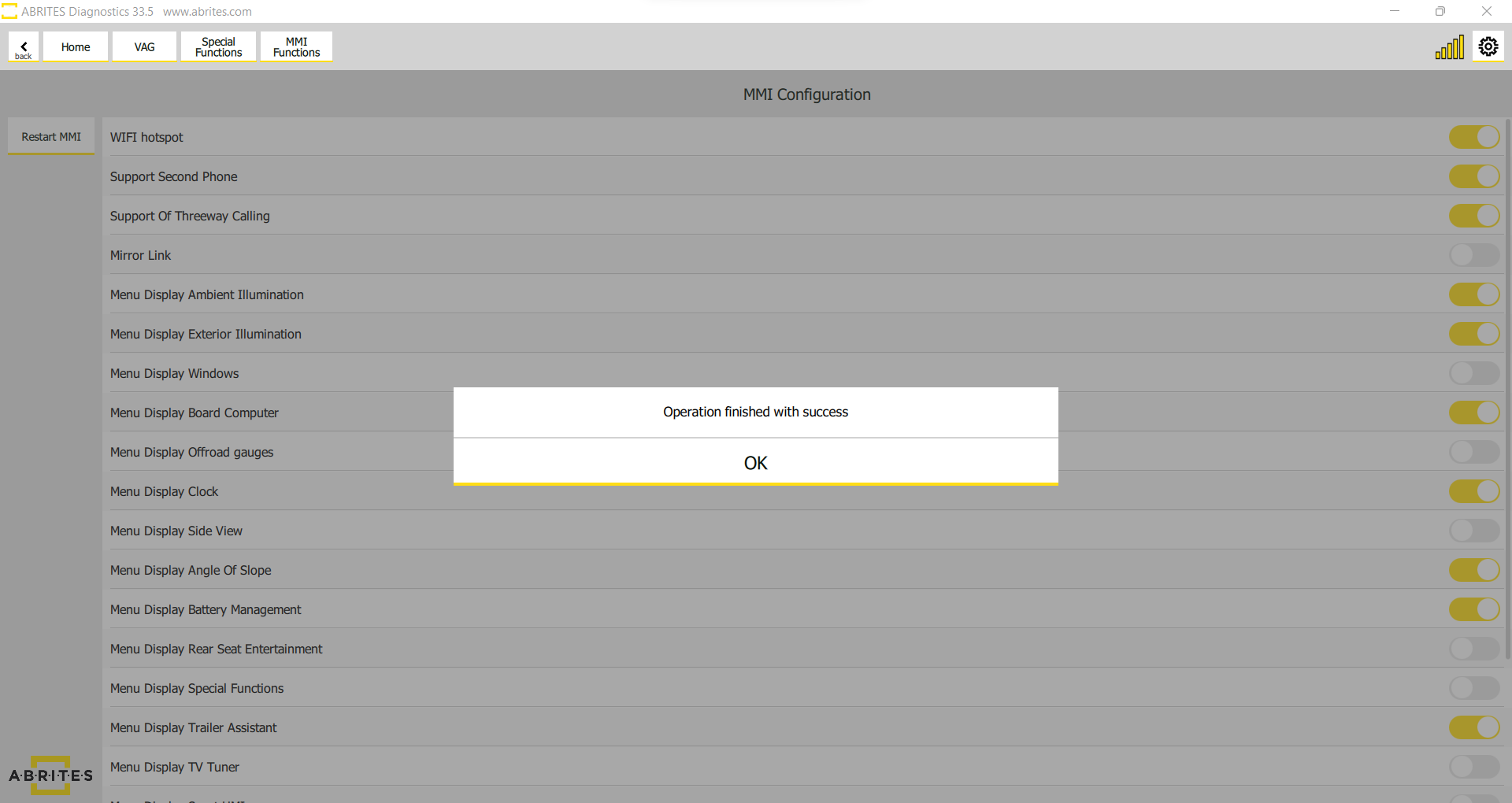
Wi-Fi Hotspot;
Offroad Menu;
Displaying of various modes (clock, etc.)
Trailer camera features;
Mirror Linking;
Three way calling;
Various other options;
The button “Restart MMI provides you with the option to test all the features you have modified almost immediately. It resets the MMI and you can check the modified features.
2. Basic Settings.
As mentioned Basic settings is designed to return a module to the parameters it came with from the factory.
The basic settings include features which are mostly used by service repair shops to setup a new module or re-calibrate an existing module, these functions are used for calibration of electronic components and setting them in such way to operate in the vehicle. For example, you could calibrate the throttle body, basic settings are used for throttle body setup after cleaning, clutch calibration in DSG vehicles, even infotainment systems where you can renew the HDD and setup a multitude of other features and functionality within the car.
In order to enter the basic settings features you need to enter the module of interest from the main diagnostic menu, from there you will be able to see the basic settings button. Once you press it you will see all the basic settings available for the module in question.

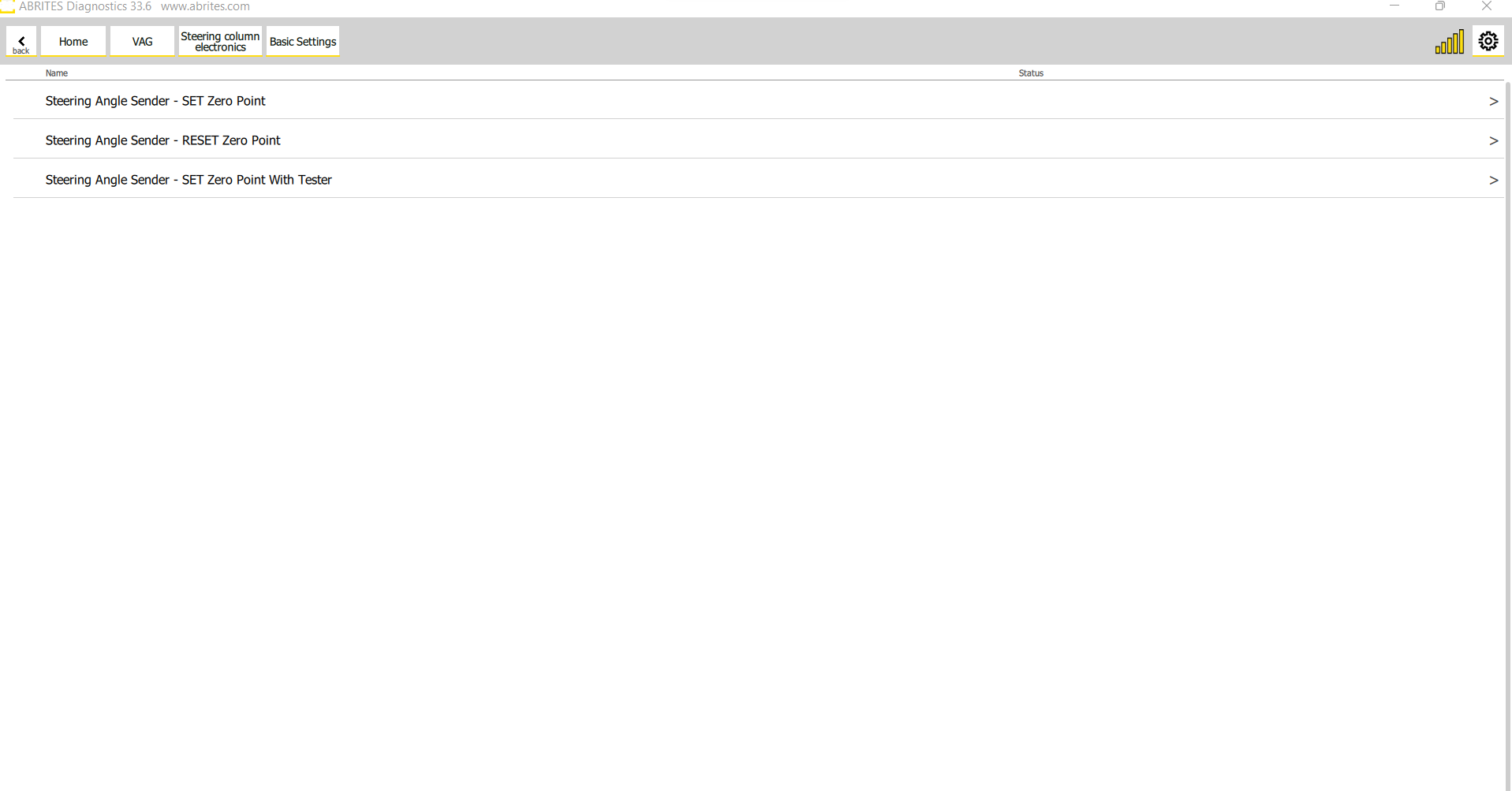
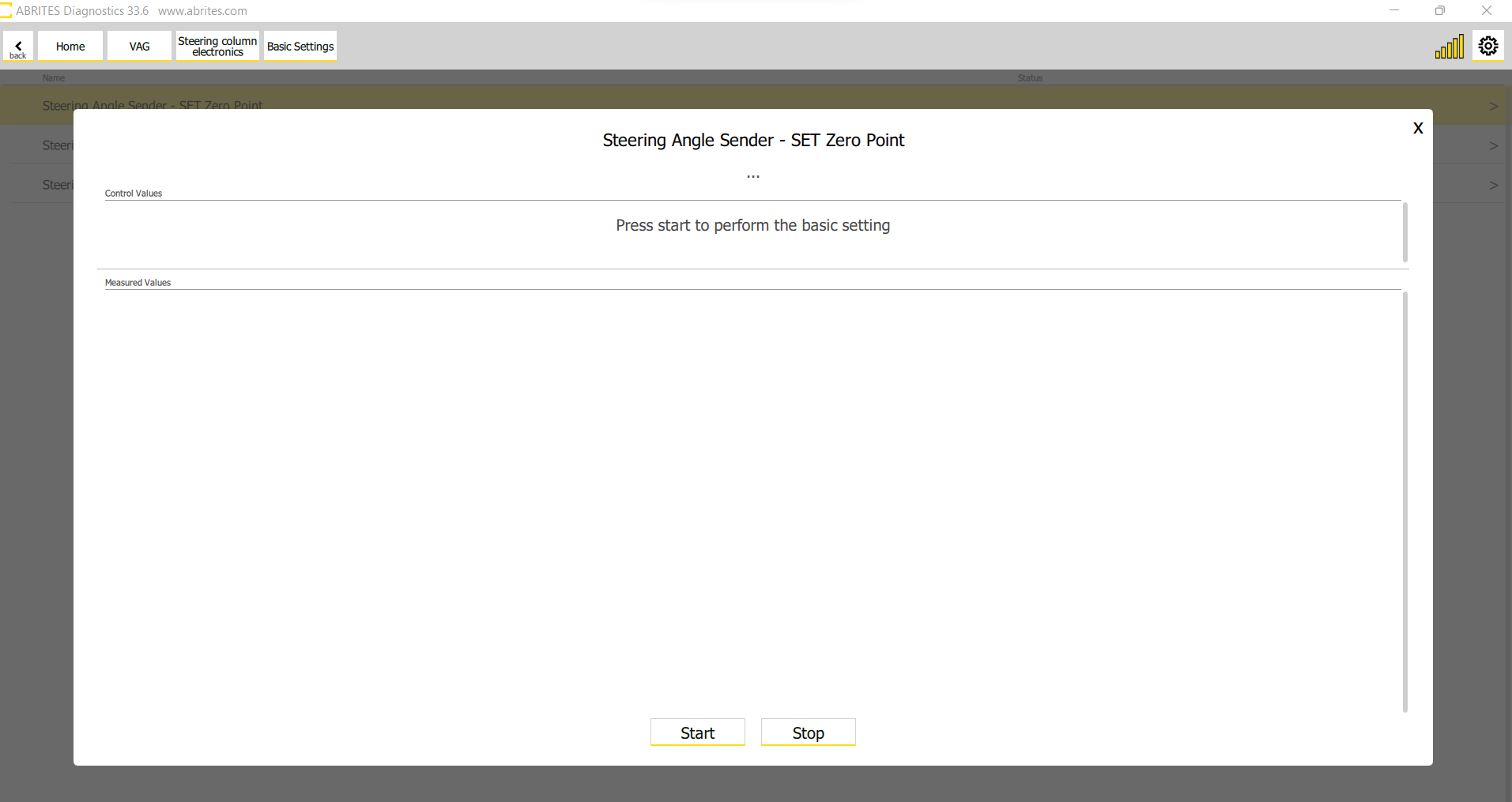
3. Adaptations. As described above the Adaptations menu is designed to allow you to make changes which are related to the specific needs of the customer. The example with the rear (boot or trunk) door is very clear because you can have a customer with a lower garage ceiling who needs to have their door open lower because it will hit the ceiling. There are many examples of what can be done, including service intervals. In the example below, you can see a few adaptations, one of them relates to the enabling or disabling of active noise cancellation, setting desired values for the audio output of the sound system, etc. You can also see that Abrites Diagnostics for VAG provides you with notifications in order to advise you to save the values before modifying them in order to have the option to return the module to the previous state. Once the values have been changed you can simply press the “Write” button which will allow the software to make the changes you have set. In order to enter the adaptations you have to enter the desired module from the diagnostic menu and press the “Adaptations” button.
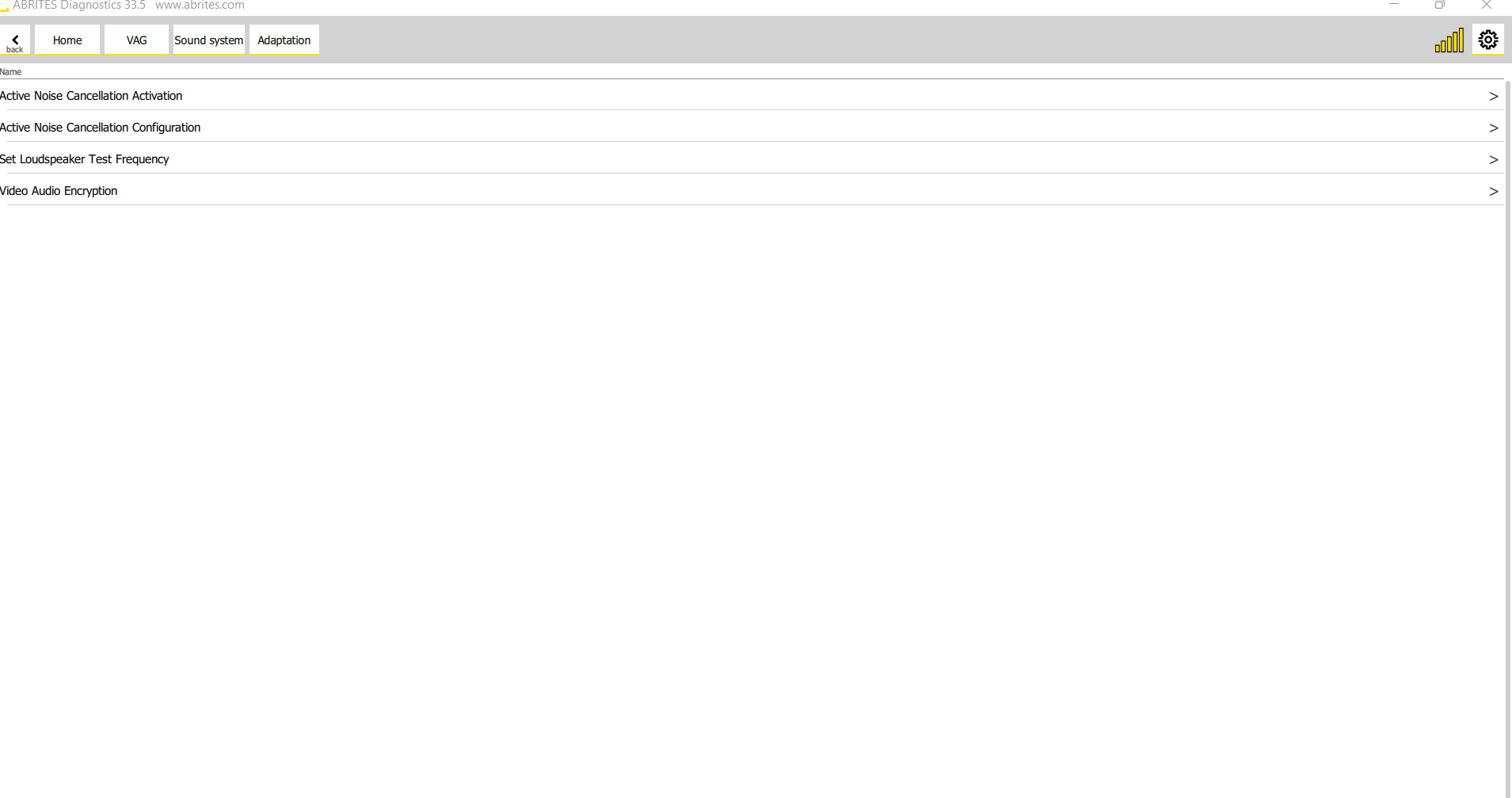
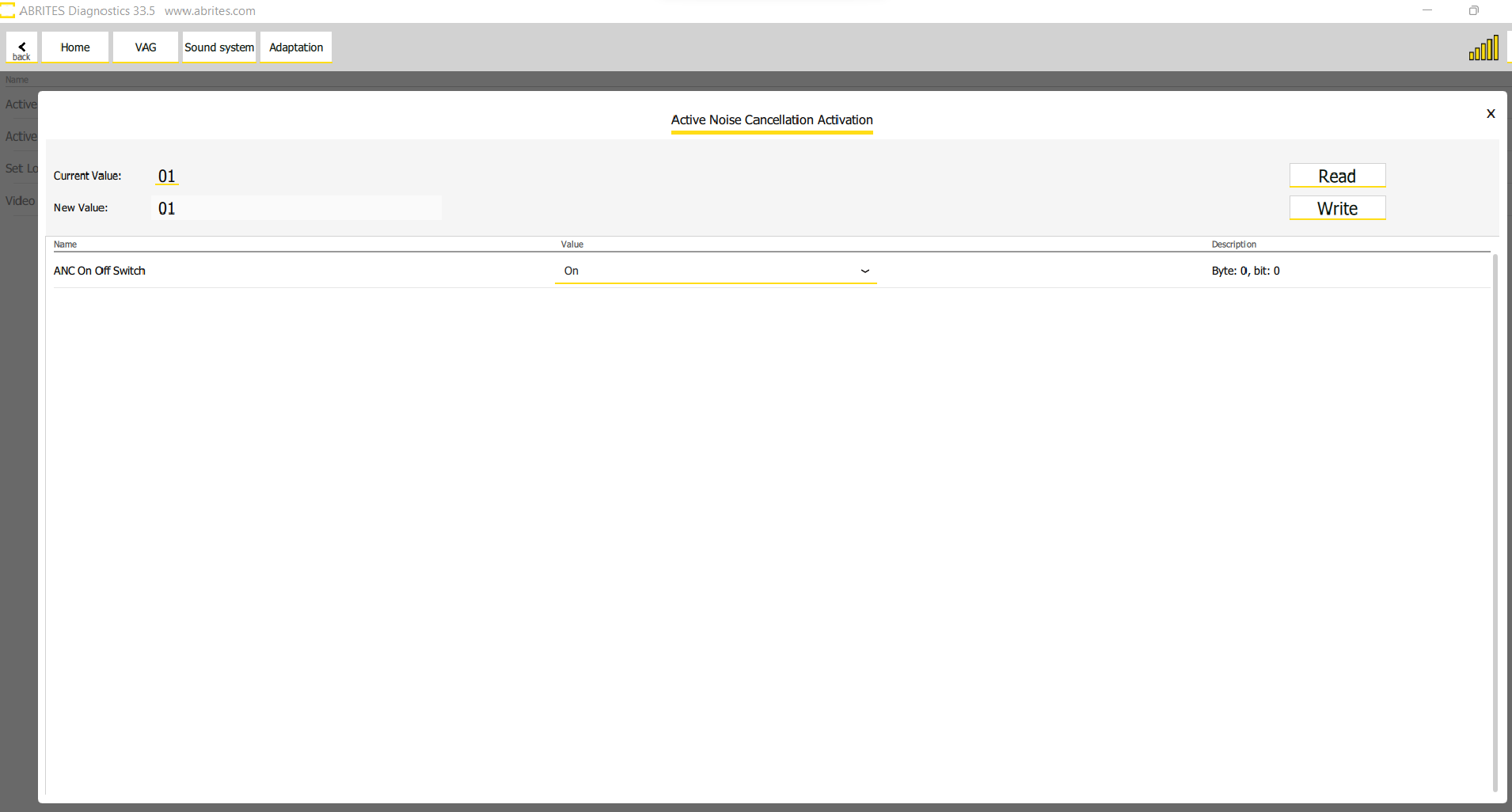
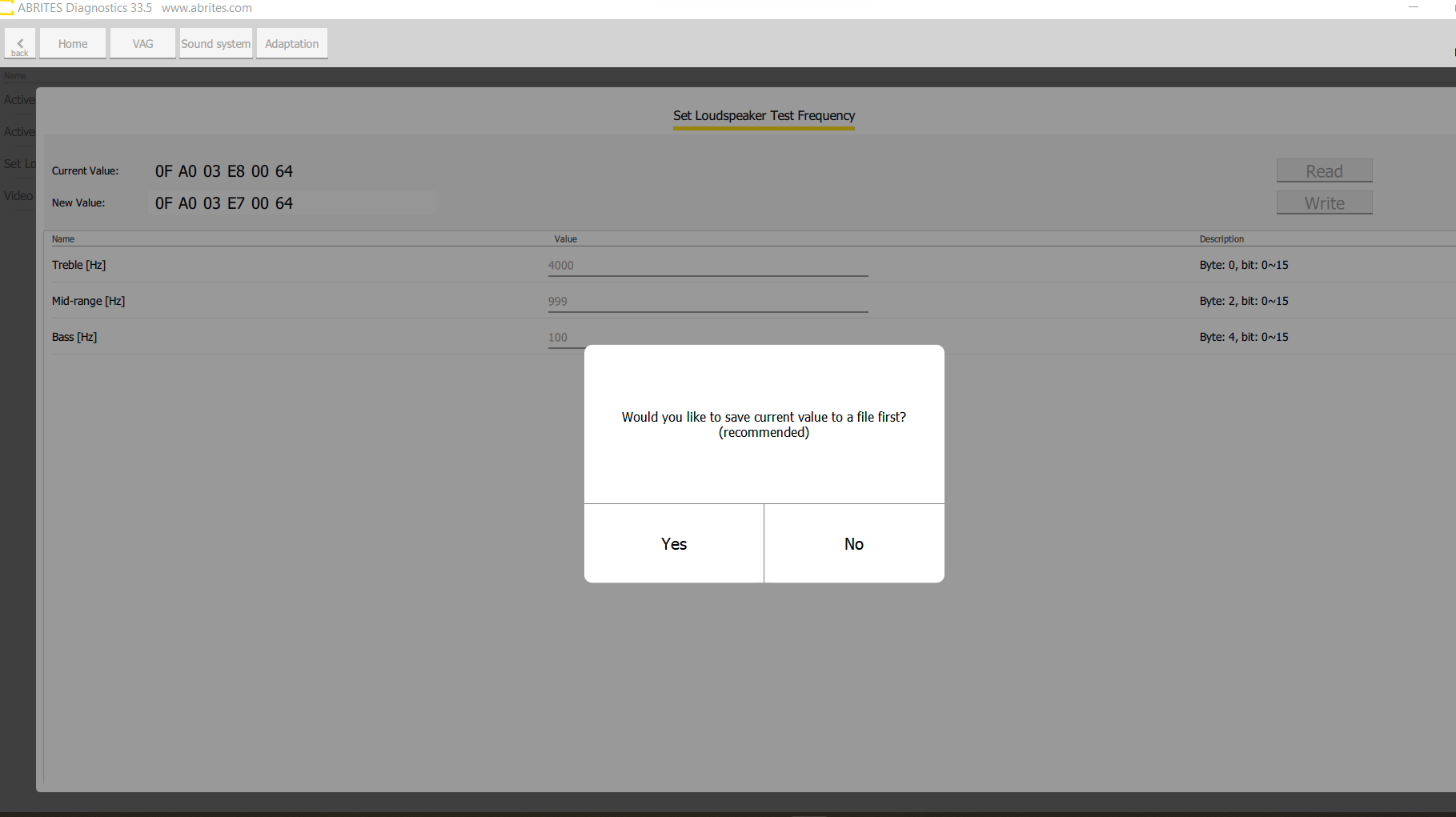
4. Long coding. Long coding allows you to change parameters pre-set within the modules but not enabled. For example, you can change the configuration of modules from US specification to EU and vice versa, you can enable lap timer on the instrument cluster and many other configurations which your customers may require.
Long coding essentially changes the byte string but it also allows you to see the values in plain text and select the needed changes via a dropdown menu. Once you are satisfied with the desired configuration you can press the “Write” button and the Abrites diagnostics for VAG will apply the changes you want to the module.
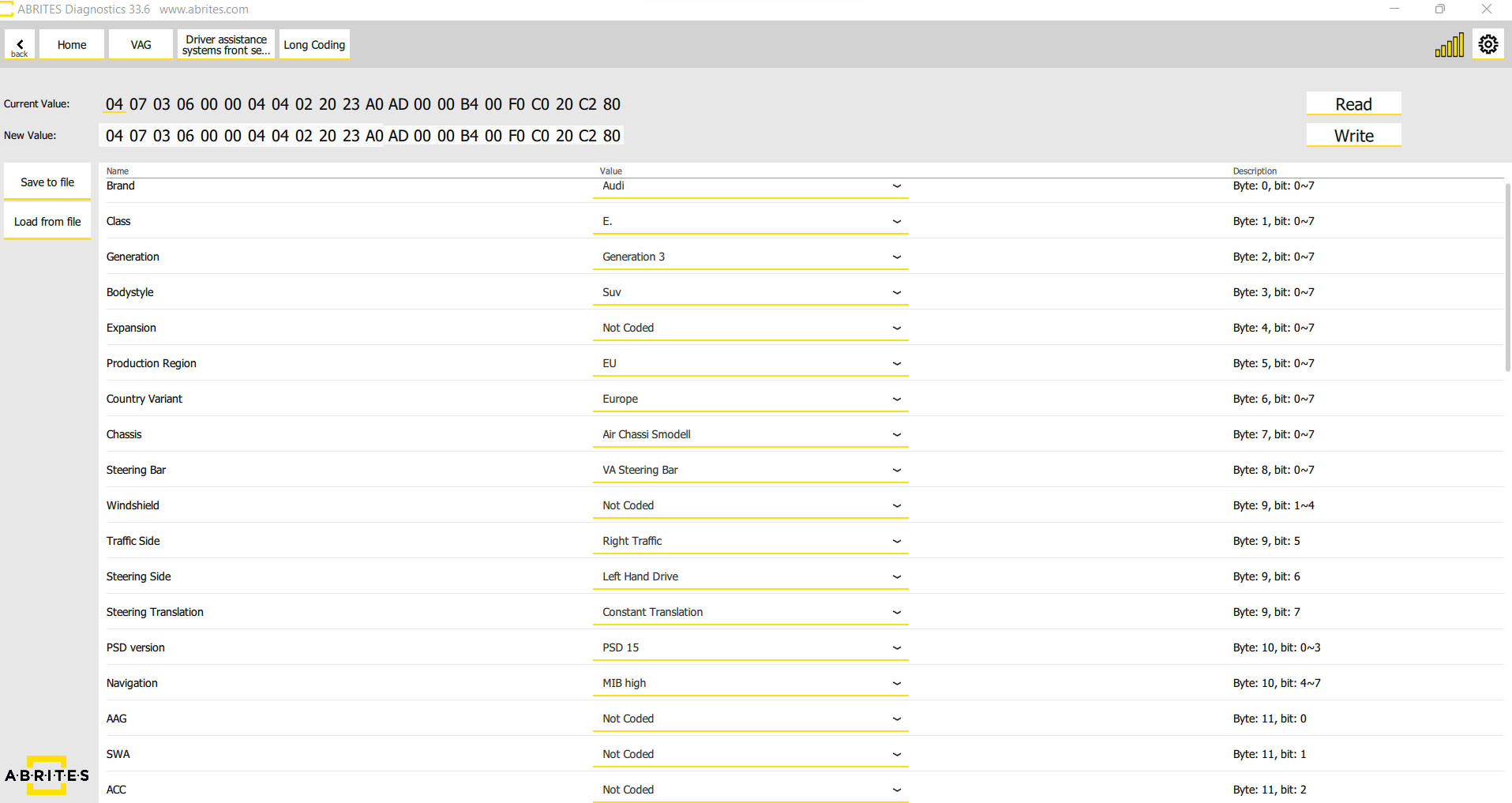
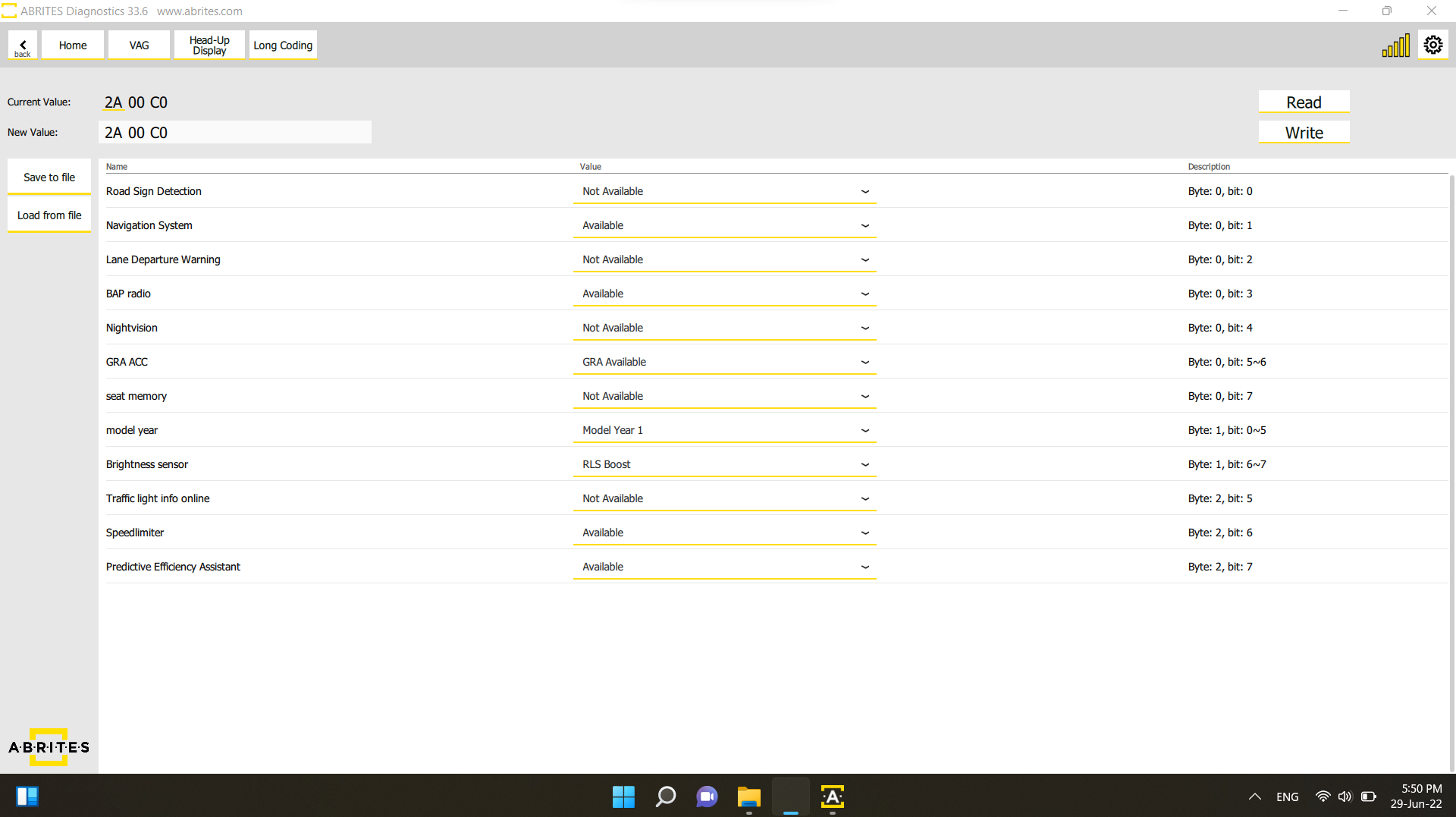
5. Wireless Apple Carplay and Android Auto.
Wireless Carplay and Android Auto can only be activated if the car already has Carplay or Android Auto enabled via cable.
Once you enter the “Special functions” section of the Abrites Diagnostics for VAG Online you can see that the Wireless carplay and Android Auto is available as a separate special function. The requirements for activation are displayed and you have a choice for the type of MMI and also the ability to choose if you want to have Apple Carplay, Android Auto or both activated for both.
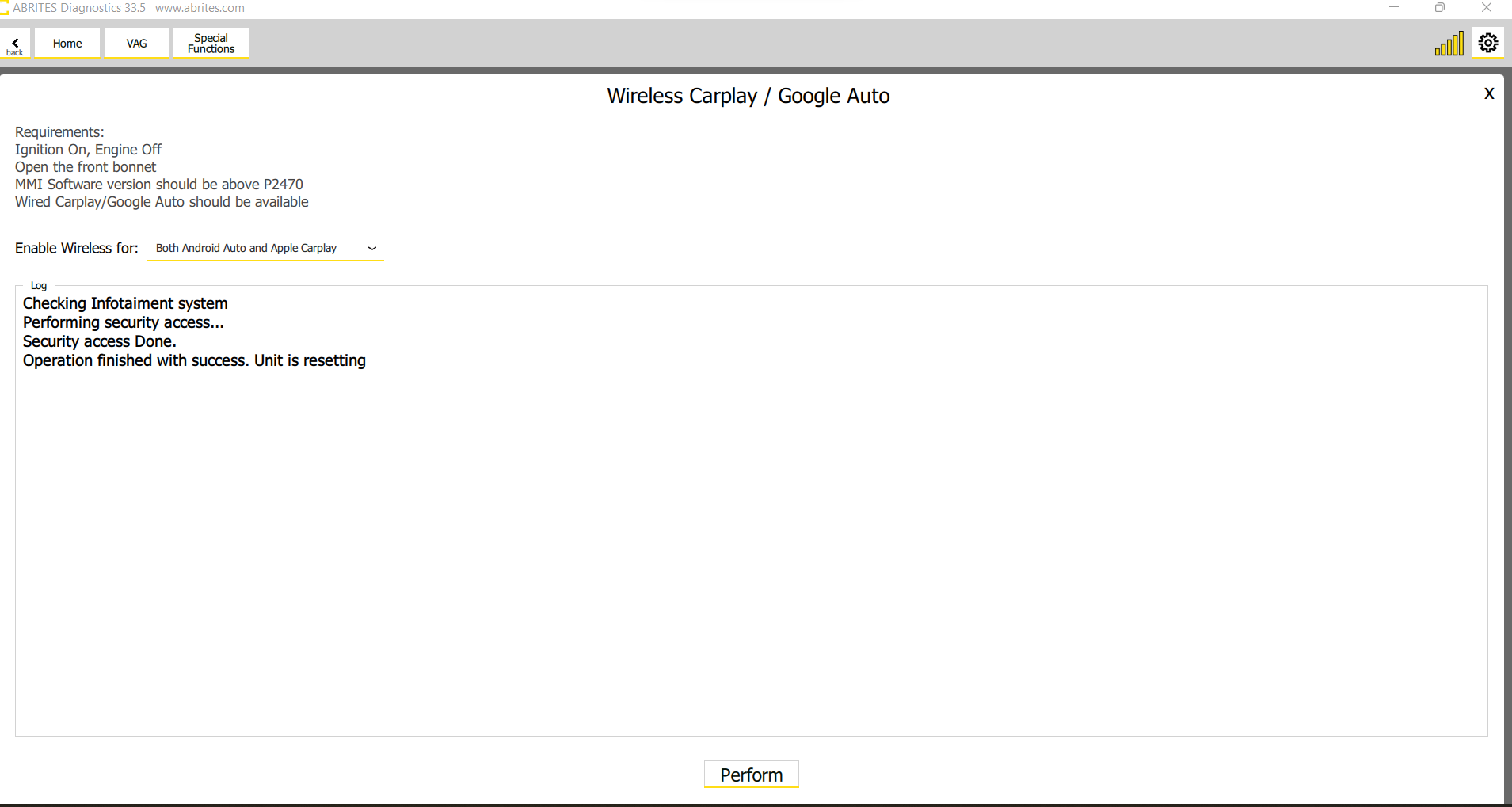
6. Video in motion.
Video in motion allows you to activate the ability to use the video features of your MMI system while the vehicle is in motion. This means that you are able to view videos, tv, etc. While the car is moving.
This is a very sought-after function by the end customers and is available for MMI 2G/3G with both edition 1 and 2, as well as MIB.
Alek